Jul 6th, 2019 - Category: Miscellaneous
I get it, most people don’t care that much about online privacy. Besides, there are so many bigger things to be concerned about: the climate, immigration, politics, health, money, relationships, Netflix raising prices… The most common responses when the topic of privacy comes up are: “I’ve got nothing of value online,” “I don’t visit dodgy websites so I’ve got nothing to hide,” “I don’t care if somebody sees my 3,000 cat photos,” or maybe just a shrug of the shoulders in response. However, like free speech, online privacy is one of those things that doesn’t seem valuable until you don’t have it. In any case, even if there is no immediate threat posed by not taking steps to protect one’s online privacy, here are five quick, simple things that can be done to at least make it a little harder for companies to collect and sell your valuable personal information. (As a side note, here’s a good article about why the “I’ve got nothing to hide” argument is flawed.)
-
Google Chrome Browser -
 Google is so useful: Search, YouTube, Gmail, Calendar, Photos, Maps, Cloud Storage (Drive) are all free and powerful and the Chrome Browser ties it all together for PCs and Macs. Of course, “free” means that users pay by agreeing to give Google access to their online information to sell advertising. The five minute fix that does not involve a major overhaul of your online life: the Firefox Browser. Firefox is faster AND provides privacy protection at the same time. Plus there’s an easy guide to switching from Chrome that transfers your bookmarks, passwords, and preferences. You can still use all those useful Google services, but using Firefox gives Google a little less free access to your personal information.
Google is so useful: Search, YouTube, Gmail, Calendar, Photos, Maps, Cloud Storage (Drive) are all free and powerful and the Chrome Browser ties it all together for PCs and Macs. Of course, “free” means that users pay by agreeing to give Google access to their online information to sell advertising. The five minute fix that does not involve a major overhaul of your online life: the Firefox Browser. Firefox is faster AND provides privacy protection at the same time. Plus there’s an easy guide to switching from Chrome that transfers your bookmarks, passwords, and preferences. You can still use all those useful Google services, but using Firefox gives Google a little less free access to your personal information. -
Facebook -
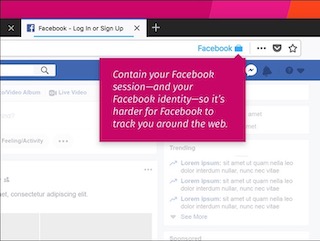 They collect personal information shamelessly, track users across the web, and sell almost everything about our online lives (did you know they also own Instagram and WhatsApp?). Assuming you don’t want to delete your Facebook account, Firefox can also help protect your privacy in less than five minutes by activating an extension called “Facebook Container.” Once you’ve installed Firefox, click the “+ Add to Firefox” button and that’s it. The Container works by isolating your Facebook identity into a separate digital area of your computer making it harder for Facebook to track your visits to other websites.
They collect personal information shamelessly, track users across the web, and sell almost everything about our online lives (did you know they also own Instagram and WhatsApp?). Assuming you don’t want to delete your Facebook account, Firefox can also help protect your privacy in less than five minutes by activating an extension called “Facebook Container.” Once you’ve installed Firefox, click the “+ Add to Firefox” button and that’s it. The Container works by isolating your Facebook identity into a separate digital area of your computer making it harder for Facebook to track your visits to other websites. -
Your Phone Number - Here’s an easy one that takes zero time, just don’t give it out. Facebook doesn’t need it and if you provide it, they use it in various unsavory ways. This suggestion applies to regular businesses as well. I bought tires recently from a local business and they wanted my phone number “for the warranty.” Sure enough I got promotional text messages for a month until I threatened to report them to T-Mobile as text spammers.
-
Passwords -
 Is one or more of your passwords “qwerty” or “letmein?” Congratulations, your password is in the top 20 most used password list! Please do not use common words or reuse passwords. Yes, using a password manager takes more than five minutes, but there’s a free one built into Firefox, Safari, Chrome (gasp!), and other major browsers that suggest hard to guess passwords and save them automatically. More in this article, but the bottom line is that privacy and security are closely related. Even if you don’t think you have anything valuable online, if hackers can access one online account that “isn’t important,” it can sometimes provide the foot in the door they need to access other online accounts that are.
Is one or more of your passwords “qwerty” or “letmein?” Congratulations, your password is in the top 20 most used password list! Please do not use common words or reuse passwords. Yes, using a password manager takes more than five minutes, but there’s a free one built into Firefox, Safari, Chrome (gasp!), and other major browsers that suggest hard to guess passwords and save them automatically. More in this article, but the bottom line is that privacy and security are closely related. Even if you don’t think you have anything valuable online, if hackers can access one online account that “isn’t important,” it can sometimes provide the foot in the door they need to access other online accounts that are. -
Finally, begin to “think privacy.”
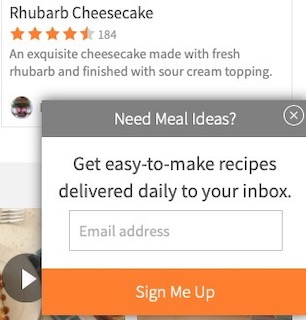 In general, think before clicking: do you really need to provide your email to get yet another newsletter of “easy-to-make recipes delivered daily to your inbox?” If an offer seems too good to be true, assume that it is a fraud instead of providing personal information. If a “helpful” website offers to “check if your friends” are on their service in return for uploading your contact list, don’t do it! Err on the side of providing too little information instead of too much.
In general, think before clicking: do you really need to provide your email to get yet another newsletter of “easy-to-make recipes delivered daily to your inbox?” If an offer seems too good to be true, assume that it is a fraud instead of providing personal information. If a “helpful” website offers to “check if your friends” are on their service in return for uploading your contact list, don’t do it! Err on the side of providing too little information instead of too much.
There certainly is a lot more to say about this topic, but we’ll end here for now. While privacy might not be on most people’s list of biggest concerns, a few small changes and a good dose of online awareness can go a long way toward maintaining our precious privacy online.