Jul 24th, 2018 - Category: Miscellaneous
I debated writing this article for quite a while before finally diving in because WiFi problems are some of the most frustrating in the digital world. Sometimes it can work for months flawlessly then for no apparent reason stop, become “flakey,” or otherwise misbehave in a wide variety of bizarre ways.
Googling “WiFi connection problems” returns 99,100,000 results and almost a dozen other suggestions in the “People Also Ask” section. After quite a bit of research and some interesting personal experience, it seems that there are three main categories of issues: Slow (including gradually slower and slower), Stopped, and Intermittent. 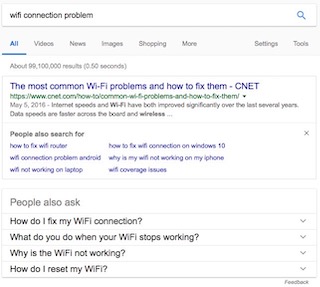 To make it even more complex,the solutions to each of these situations overlap each other. For example, a dead spot in a home can result in a connection that is slow, stopped, or intermittent. Even worse, WiFi radio waves are only about an inch long, so moving a phone or laptop slightly can make a big difference in the signal received. There can also be a dead spot right next to the WiFi router so putting a computer on the same desk right next to it might cause problems.
To make it even more complex,the solutions to each of these situations overlap each other. For example, a dead spot in a home can result in a connection that is slow, stopped, or intermittent. Even worse, WiFi radio waves are only about an inch long, so moving a phone or laptop slightly can make a big difference in the signal received. There can also be a dead spot right next to the WiFi router so putting a computer on the same desk right next to it might cause problems.
Specific Google searches combined with a systematic approach to solving the issue is the best way to solve 90%+ of WiFi problems. This CNET article “The most common Wi-Fi problems…” is a good starting point though I wish they had put the section “No Internet Connection” first. As usual, rebooting the WiFi router is the first step I usually take. 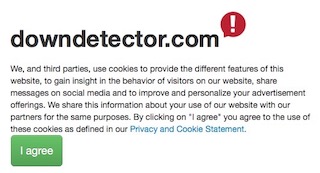 I also like the website “Down Detector” which provides real time information on major internet service outages. Ignore their big, scary message about cookies. They are located in the Netherlands where privacy is taken VERY seriously. Of course, if WiFi is down, how do you access a website? Simple, just turn off WiFi on your phone and use the cellular data connection, but don’t forget to turn WiFi back on or you might get an unpleasant billing surprise…
I also like the website “Down Detector” which provides real time information on major internet service outages. Ignore their big, scary message about cookies. They are located in the Netherlands where privacy is taken VERY seriously. Of course, if WiFi is down, how do you access a website? Simple, just turn off WiFi on your phone and use the cellular data connection, but don’t forget to turn WiFi back on or you might get an unpleasant billing surprise…
 At this point, it is worth repeating that a systematic approach is best. First get closer to the router, then reboot the router, then reboot the computer, phone, TV, etc., then check to see if other devices can connect, then check Down Detector to see if the internet is down in your area, etc. etc. etc. If none of these suggestions work, then it’s time to go deeper by asking what might have changed around the time the problems began. Each requires a different approach and a specific Google search. A few examples include:
At this point, it is worth repeating that a systematic approach is best. First get closer to the router, then reboot the router, then reboot the computer, phone, TV, etc., then check to see if other devices can connect, then check Down Detector to see if the internet is down in your area, etc. etc. etc. If none of these suggestions work, then it’s time to go deeper by asking what might have changed around the time the problems began. Each requires a different approach and a specific Google search. A few examples include:
- If you just installed a major software upgrade, do other devices like phones or tablets still connect? If so, Google the specific device that received the upgrade. If you’re having a problem, probably hundreds of others are too.
- Maybe it’s something simple, like a cleaning spree near the router than has jostled a connection loose? It only takes a minute to mark the connections, unplug everything, and plug them back in.
- If new neighbors moved in next door, is their router causing interference? A Google search for “wifi interference” might be helpful in this case. Baby monitors are particularly bad sources of interference as well.
- If there was just an electrical storm and/or power outage, maybe the router was damaged? Despite usually painful wait times, some Internet Service Providers like Comcast or CenturyLink can diagnose problems like this from their end.
Finally, a small number of WiFi problems are just nasty ones and like a nasty plumbing problem, they require professional help to solve. I can’t vouch for Geek Squad personally, but they do have a “Home WiFi” service for $99… just sayin’…