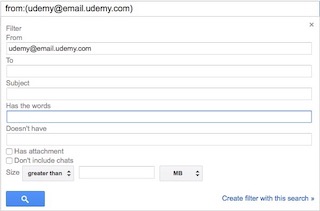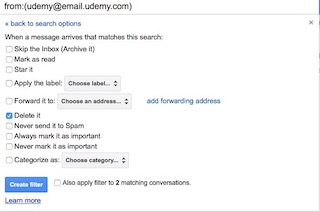Jan 9th, 2018 - Category: Communication
The last post, “The Taming of the Emails,” ended with a preview of a few techniques that might be helpful in taming an unruly email inbox. In a strange coincidence, the techie website ArsTechnica published the post, “Zeroed Out: Five Steps Toward Restoring Inbox Sanity” two days later.
Besides having a better headline, their article provides a detailed series of steps starting with the smart suggestion to set aside a few uninterrupted hours to tackle the project to using advanced features such as rules to prioritize certain people and topics. If you use Gmail, it can do some of the work for you with its “Important” folder and “Social, Promotions, Updates, and Forums” Inbox tabs, but it is still good to know about advanced tools.
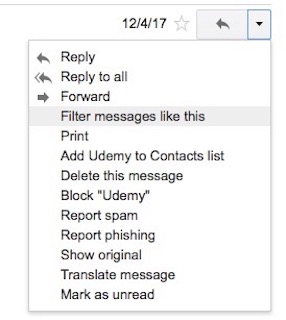 Personally, “Filters” are my favorite feature. For example, we used to take dance classes and subscribed to several dance mailing lists. Years later, we were still receiving weekly emails about events. As small lists, there was no unsubscribe button and while hitting delete a couple times a week isn’t really a huge burden, creating a filter to delete these messages automatically was a relief. It took all of 10 seconds:
Personally, “Filters” are my favorite feature. For example, we used to take dance classes and subscribed to several dance mailing lists. Years later, we were still receiving weekly emails about events. As small lists, there was no unsubscribe button and while hitting delete a couple times a week isn’t really a huge burden, creating a filter to delete these messages automatically was a relief. It took all of 10 seconds:
- Click on the message
- Click “Filter messages like this,”
- Confirm the search criteria, and
- Check the box “Delete it.” Bam. Done.
An added bonus is that this is a very satisfying project similar to cleaning out a stuffed closet or garage, but with less heavy lifting. The author went from 2,500 emails to 50 in “a couple hours.” A little more work and you may end up “Zeroed Out” and greeted with that magical Gmail message, “No new mail!”